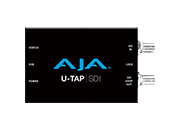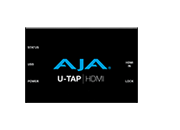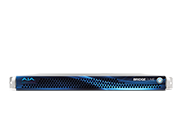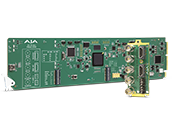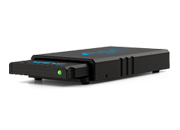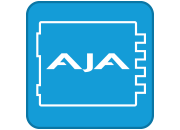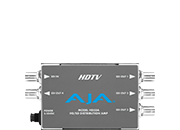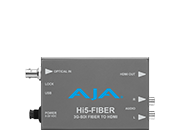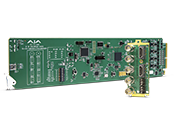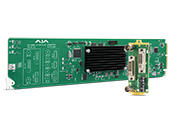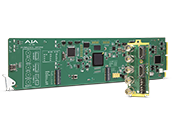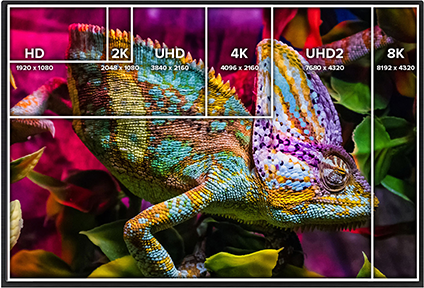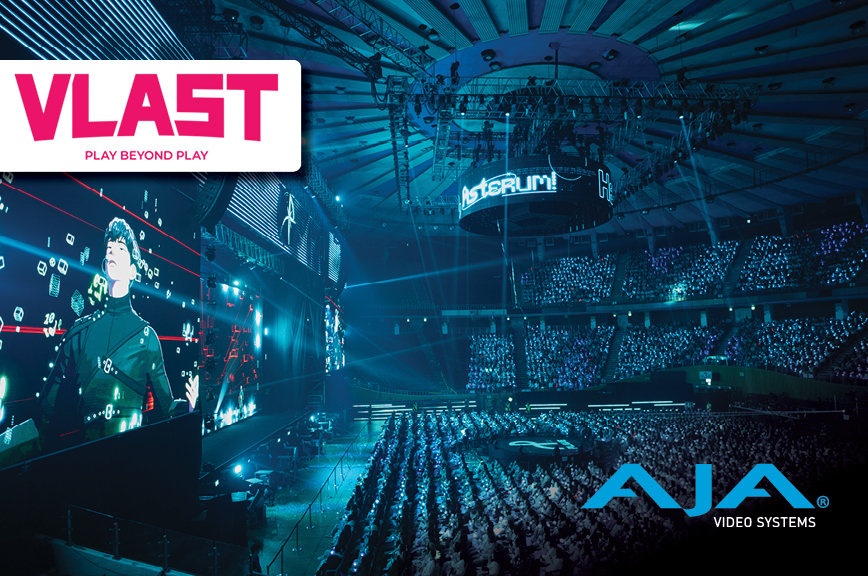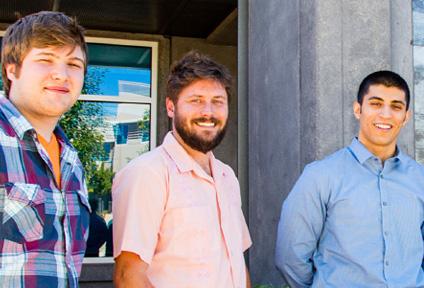Framefloor on Blending Creativity and Technology
November 14, 2024
German-based post shop Framefloor continues to raise the visual bar for a broad range of clients with projects that fuse creativity and technology to deliver incredible audience experiences. Framefloor Creative Markus Bledowski revealed his team’s secrets to success in our latest customer interview. Check out the interview highlights below.
What’s your role at Framefloor?
As a creative specializing in post production, I do a lot of compositing, editing, and graphics, but I also work on audio. Clients often come to me with an idea or story to develop, or they already have a story in mind and ask me to add graphics, music, or media to their content.
How’d you get into the business, and what do you enjoy most about your job?
I previously studied audio visual media and spent years working on systems like Autodesk Flame or Inferno. Then, I started exploring Adobe Premiere and After Effects, and Apple Final Cut Pro, as well as 2D and 3D animation tools, and have continued to expand my skills. I enjoy working with all types of people and getting to be part of a team that decides the project’s creative direction. I love to see how content can be improved with a simple edit, like motion graphics or composited 2D and 3D animation. I also like to use new tasks as an opportunity to learn.
Tell us more about the clients you serve.
We work with a lot of customers for live corporate and sporting events, as well as film projects. Our collaborations entail a lot of graphics and/or editorial work. For major sporting events, like those that took place this summer in Germany and France, we offer support and post production – whether for highlight reels or promotional materials.
What gear do you use across projects?
We use both desktop and mobile workstations. Portable I/O solutions like AJA Io 4K Plus help power our workstations, which are built with MacBook Pros. We’re also moving toward HDR (high dynamic range) workflows across projects, so we look for gear that lets us go from SDR to HDR or even auto adjust SDR streams to be included in HDR workflows. We love that our AJA solutions help support us in that leap. We also use recorders like the AJA Ki Pro Ultra 12G, which is perfect for monitoring and recording.
What does a typical project workflow look like?
The workflow varies depending on the project and scope. For some clients, I might shoot an interview but need a recording. In this case, I’ll record footage internally on my camera or connect it to my workstation for ingest into my editing system. I might have an external monitor connected to my Io 4K Plus, which lets me view the footage and do all the post-production I need to do, from editing to color correction. After the customer has taken a first review pass, I ensure I’ve graded it correctly and then export it into whatever format is needed. This kind of monitoring setup is necessary and helps ensure I have SDR and HDR compatibility to get the best quality output, especially when working with HDR or Log content. I’m only able to achieve it with technology like the Io 4K Plus. For projects that involve several cameras, we capture all the feeds via a Ki Pro Ultra 12G recorder, while others just require recording the footage to an SD card in the camera.
Can you please provide more detail about these workflows?
For video highlights work, we often plug into the broadcaster or venue’s server remotely and acquire live camera feeds directly into our server. We feed that footage from our server into our edit suites, equipped with Io 4K Plus boxes that output the content to external monitors for color grading and clipping. We usually have a 16-channel audio output, so we also have to mix those channels add voice overs, graphics, and the color before export. Once we’ve completed the edit and coloring, we export the highlight reels to the server for Broadcaster access; in this example, we’d use Premiere Pro for the cut and After Effects for graphics.
If a broadcaster needs to play out directly from a timeline, we may employ a similar workflow, but if they’re preparing content for advertising and promotional purposes post-event, we might just export an MXF file to the server. For live corporate product launch events, we might use a Ki Pro Ultra 12G for video recording and playback. Because the KI Pro Ultra 12G can support multi-channel HD recording, the team would record multiple HD feeds, obtain the recordings, and then ingest them into their edit suites.
Why did you select AJA gear?
Because it’s very reliable, solid, and portable. AJA makes high quality gear that provides exceptional performance, and I don’t have to think about setup, because the I/O devices give me flexible input and output options. Instead, I get to focus on the creative. In the case of the Ki Pro Ultra 12G, I can also easily bring material into the system, even HDR and higher resolution content, because of the 12G-SDI connectivity; it helps ensure that I produce high quality content consistently for clients. AJA also delivers regular software updates for both products, which I always rely on.
What technology trends are you following?
I’ve worked in production and post for 20 years and have seen a lot of trends come and go. HDR seems to be a trend with staying power and one that is developing a lot. With social media, we’ve also seen the rise of the creator economy, which is allowing more consumers to become broadcasters. Augmented reality (AR), while perhaps growing slower than HDR, is gaining traction, especially as more AR glasses and devices hit the market and brands and entertainment companies are beginning to experiment with it.
How has client demand for HDR changed in recent years?
We’ve worked on some events driven by HDR, and some customers want to monitor HDR content on HDR monitors. Still, for others, HDR is quite new, and while it brings new possibilities, it also introduces challenges. You must know how to deal with it, but with the right tools, it’s not as tough as you’d think. Even modern smartphones and social media platforms support HDR recording and streaming. Making the most out of these capabilities just requires the right combination of color space knowledge and technology.
When it comes to developing HDR content, what challenges remain?
In addition to my job as a creator, I’m a teacher, and what I’ve found is that a lot of people are unsure about how to handle HDR. Sure, most professionals know how to work with it, but for others recording video on an iPhone, they’re often not even sure if they’re recording in SDR or HDR. Some people I encounter will often say, “This looks weird, and I don’t know what I did; why is this happening?” They need more resources to learn how to leverage it to ensure an optimal output, even if just for social media –without compromising the quality of the footage. This is especially true given the rise of the creator economy.
What does your role as a teacher involve?
My grandma always told me to be useful in life, so that's what I’ve set out to be; I teach my clients everything from editorial to 3D animation. I’ve also become a solution consultant. Customers often ask me for advice on the best path to take or hardware to adopt on a project. To help them, I gather details about their project and goals, look at their previous work, and provide recommendations for how they can make their content more special for audiences, even add augmented reality into it, should they wish to. AJA technology is almost always part of my recommendations.
About Io 4K Plus
Io 4K Plus is a cutting-edge capture and output solution available over Thunderbolt 3, offering a full set of professional video and audio connectivity with support for the latest 4K/UltraHD devices, High Frame Rate, High Dynamic Range and deep color workflows. Thunderbolt 3 connectivity enables Io 4K Plus to handle various formats from SD to HD, UltraHD and full 4K with frame rates up to 60p over both 12G-SDI and HDMI 2.0 via a single cable, plus HDR support over HDMI and SDI for the latest HDR workflows. Complementary AJA Desktop software releases are optimized for Apple silicon-based systems. www.aja.com/io-4k-plus
About AJA Ki Pro Ultra 12G
Ki Pro Ultra 12G is a multi-channel Apple ProRes recorder offering up to 4-Channels of simultaneous HD recording, or in Single-Channel mode, a 4K/UltraHD/2K/HD Apple ProRes or Avid DNxHR recorder and player. Avid DNxHD MXF is also supported up to HD formats in Single-Channel mode. Ki Pro Ultra 12G offers 12G-SDI single cable simplicity for large rasters up to full 4K, (the 4x 3G-SDI inputs/outputs can be used for Quad Link operations as required) and HDMI 2.0 digital video connectivity with HDR support for both recording and playback. A wealth of analog and digital audio connectivity answers any project’s demand for efficient, powerful and flexible workflows. For distance and remote needs, 12G and 3G Fiber SFP+ options are available. Ki Pro Ultra 12G also offers the ability to record genlock free sources with frame sync support on inputs. Designed to be either portable or rackmountable with half rack wide, 2RU high dimensions, Ki Pro Ultra 12G is well suited for use in any environment. www.aja.com/ki-pro-ultra-12g
About AJA Video Systems
Since 1993, AJA Video Systems has been a leading manufacturer of cutting-edge technology for the broadcast, cinema, proAV, and post production markets. The company develops a range of powerful, flexible video interface and conversion technologies, digital video recording solutions, and color management, streaming, and remote production tools. All AJA products are designed and manufactured at our facilities in Grass Valley, California, and sold through an extensive sales channel of resellers and systems integrators around the world. For further information, please see our website at www.aja.com.
All trademarks and copyrights are the property of their respective owners.
Media Contact:
Katie Weinberg
Raz Public Relations, LLC
310-450-1482, aja@razpr.com
 Mini-Converters
Mini-Converters
 Digital Recorders
Digital Recorders
 Mobile I/O
Mobile I/O
 Desktop I/O
Desktop I/O
 Color
Color
 Streaming
Streaming
 AJA Diskover ME
AJA Diskover ME
 IP Video/Audio
IP Video/Audio
 Frame Sync
Frame Sync
 openGear
openGear
 Routers
Routers
 Recording Media
Recording Media
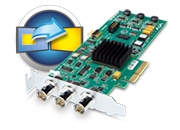 Developer
Developer
 Software
Software