Direct Link
Ki Pro GO firmware update release v4.1
Please reference the associated Release Notes for information on this firmware release and update instructions. Please refer to the Manual for detailed operational instructions and guidance.
Additionally, for optimal recording and playback performance please refer to the Approved Media List for USB media for use in Ki Pro GO's USB ports.
Mirrors
Download
Direct Link
Ki Pro GO firmware update release v4.0.4
Please reference the associated Release Notes for information on this firmware release and update instructions. Please refer to the Manual for detailed operational instructions and guidance.
Additionally, for optimal recording and playback performance please refer to the Approved Media List for USB media for use in Ki Pro GO's USB ports.
Mirrors
Download
Direct Link
Ki Pro GO firmware update release v4.0.3
Please reference the associated Release Notes for information on this release and refer to the User Manual for detailed instructions and guidance. Additionally, for an Approved Media List for USB media for use in Ki Pro GO's USB ports, please see the most current document in the Documents category.
Mirrors
Download
Direct Link
Ki Pro GO firmware update release v4.0.2
Please reference the associated Release Notes for information on this release and refer to the User Manual for detailed instructions and guidance. Additionally, for an Approved Media List for USB media for use in Ki Pro GO's USB ports, please see the most current document in the Documents category.
Mirrors
Download
Direct Link
Ki Pro GO firmware update release v3.2.
Please reference the associated Release Notes for information on this release and refer to the User Manual for detailed instructions and guidance. Additionally, for an Approved Media List for USB media for use in Ki Pro GO's USB ports, please see the most current document in the Documents category.
Mirrors
Download
Direct Link
Ki Pro GO firmware update release v3.1.
Please reference the associated Release Notes for information on this release and refer to the User Manual for detailed instructions and guidance. Additionally, for an Approved Media List for USB media for use in Ki Pro GO's USB ports, please see the most current document in the Documents category.
Mirrors
Download
Direct Link
Ki Pro GO v3.0 offers a significant update for Ki Pro GO. Network storage (NAS) is now supported as a record and playback location via several SMB dialects.
Please reference the associated Release Notes for information on this release and refer to the User Manual for detailed instructions and guidance. Additionally, for an Approved Media List for USB media for use in Ki Pro GO's USB ports, please see the most current document in the Documents category.
Mirrors
Download
Direct Link
Ki Pro GO v2 offers significant updates for Ki Pro GO.
These include:
● Increased record data rates up to 25Mbps.
● Expanded recording quality selections to 5 choices
● Per channel bit depth selection for 8-bit and 10-bit.
● Per channel sampling selection for 4:2:0 and 4:2:2.
● Added support for LTC on Analog Audio In.
● Files are now downloadable through the WebUI.
● Added support for in-system USB media formatting.
● Supports gang recording with other members of the Ki Pro product line.
● Added Enhanced Super Out functionality for SDI and HDMI Monitor Outputs
Please reference the associated Release Notes for information on this release and refer to the User Manual for detailed instructions and guidance. Additionally, for an Approved Media List for USB media for use in Ki Pro GO's USB ports, please see the most current document in the Documents category.
Mirrors
Download
Direct Link
Ki Pro GO v1.5 offers significant updates from the initial release of firmware for Ki Pro GO.
These include:
● New: Support for RP-188 Time Code inputs on SDI
● Time of Day and Timecode values are now supported
● Primary and backup recording destinations are now user selectable
Please reference the associated Release Notes for information on this release and refer to the User Manual for detailed instructions and guidance. Additionally, for an Approved Media List for USB media for use in Ki Pro GO's USB ports, please see the most current document in the Documents category.
Mirrors
Download
Direct Link
Ki Pro GO v1.0 is the initial release of firmware for Ki Pro GO.
Please reference the associated Release Notes for information on this release and refer to the User Manual for detailed instructions and guidance. Additionally, for an Approved Media List for USB media for use in Ki Pro GO's USB ports, please see the most current document in the Documents category.
Mirrors
Download
 Mini-Converters
Mini-Converters
 Digital Recorders
Digital Recorders
 Mobile I/O
Mobile I/O
 Desktop I/O
Desktop I/O
 Color
Color
 Streaming
Streaming
 AJA Diskover ME
AJA Diskover ME
 IP Video/Audio
IP Video/Audio
 Frame Sync
Frame Sync
 openGear
openGear
 Routers
Routers
 Recording Media
Recording Media
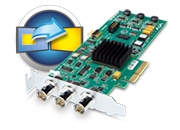 Developer
Developer
 Software
Software














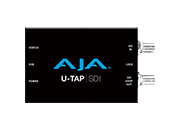
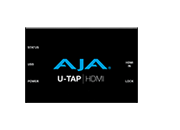












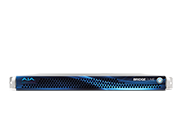













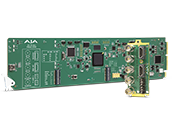
















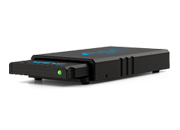











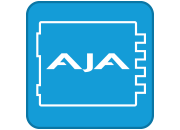









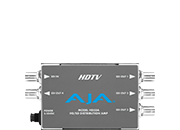





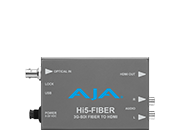




































































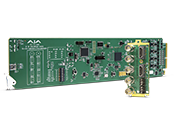







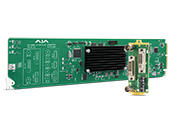
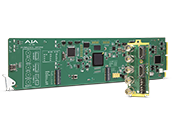

























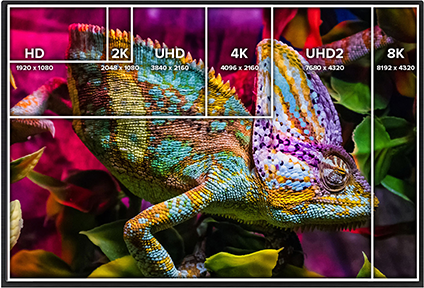






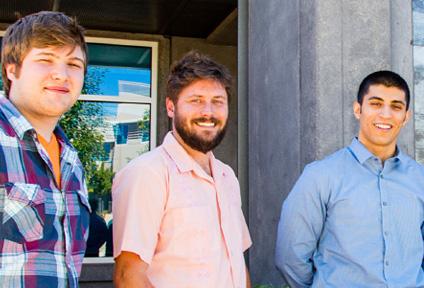





 Contact Support
Contact Support
 Register Your Product
Register Your Product